Actually enjoy keeping track of your contacts with Cardhop 1.1

May 2, 2018: Actually enjoy keeping track of your contacts with Cardhop 1.1
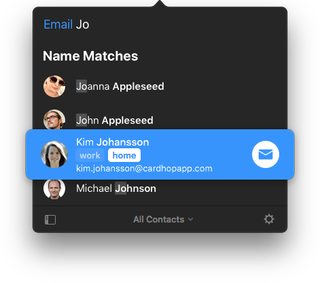
Cardhop developer Flexibits announced today in a blog post that a new update is currently rolling out for Cardhop, bringing it to version 1.1. The update includes new features like smart groups, printing, and more, and will ideally making keeping track of all your contacts — friends, family, business colleagues, or otherwise — more efficient than ever before.
Here's the full list of cool new features Cardhop 1.1 offers, according to the company:
- Support for new languages: Cardhop now supports English, French, German, Italian, Spanish and Japanese. Note that that does include full text parsing and localized address and phone formats, so you won't have to worry about finagling ways to adhere to those formats yourself.
- Smart groups: With Cardhop 1.1, you can now create dynamic smart groups that automatically update based on specific search criteria. So for instance, if you add multiple contacts from, say, your business, you can have them all grouped in one place by doing things like adding @tags to their descriptions. That way, if you work with someone you've also started playing D&D with, you can add tags for both of those things and will be able to find that contact in both "groups" without having to actually individually sort them into one group or the other.
- Template preferences: You can now alter contact templates to customize fields and labels for new contacts.
- Printing support: With the new update, you can print customized envelopes, labels, and lists of contacts without ever needing to leave the app. All you have to do is press Command + P while viewing a contact you'd like to send mail to, and Cardhop will print an envelope or label for you. Or, if you'd like a list of multiple contacts, you can just select more than one and then choose to print.
- Add Notes with Timestamp: This is a new option that allows you to quickly insert the current date and time into the notes of a contact, so you can keep track of when exactly you added relevant information.
- Suggestions: Typing into a related name field will now conjure up suggestions of other names in your contacts.
What is Cardhop?
Cardhop is a contact management application created by Flexibits, the developers behind popular calendar app Fantastical. It's essentially an alternative to the native contacts app on your Mac, and lives in your menu bar so it can be accessed any time you need it. It does all sorts of incredibly cool things that set it far above most other contact organization options, and is possibly the most flexible, intuitive, user-friendly way to keep track of the email addresses, phone numbers, addresses, Twitter handles, birthdays, and more of pretty much everyone you know. It also allows you to interact with contacts in a myriad of different ways directly from the app, so you don't have to go through all the hullabaloo of doing things like looking somebody up, copying their email address, and pasting it into whatever mail client you use.
For a more in-depth look at Cardhop, I'd definitely advise checking out our own Rene Ritchie's Cardhop will make you love contacts on the Mac. Dammit.
If you'd like to try it out for yourself, you can sign up for a free trial on the Flexibits website or purchase it on the Mac App Store for $19.99 by clicking the link below.
See Cardhop on the Mac App Store
Updated May 2018: Added info about Cardhop 1.1.
Master your iPhone in minutes
iMore offers spot-on advice and guidance from our team of experts, with decades of Apple device experience to lean on. Learn more with iMore!
Tory Foulk is a writer at Mobile Nations. She lives at the intersection of technology and sorcery and enjoys radio, bees, and houses in small towns. When she isn't working on articles, you'll likely find her listening to her favorite podcasts in a carefully curated blanket nest. You can follow her on Twitter at @tsfoulk.
Most Popular




