Animoji and Memoji: Everything you need to know


Animoji has been a popular way to send messages, mess around, and express yourself in general using your iPhone X, but what's the fun in just being a boring ol' robot or unicorn?
With WWDC 2018 wrapping up, amongst the new security features and tvOS updates is a gem: and that gem is Memoji. Memoji let's you create an Animoji-type avatar that looks exactly like you. Think of it like Bitmoji meets Mii!
“YOU GET A MEMOJI! AND YOU GET A MEMOJI! EVERYBODY GETS A MEMOJI!” #WWDC18 pic.twitter.com/i6tZt2swqe“YOU GET A MEMOJI! AND YOU GET A MEMOJI! EVERYBODY GETS A MEMOJI!” #WWDC18 pic.twitter.com/i6tZt2swqe— ᴺᴼᵀ Jony Ive (@JonyIveParody) June 4, 2018June 4, 2018
What's the difference between Memoji and Animoji?
Animoji uses 3D emoji that map your face, allowing you to project your voice though an animated robot, alien, unicorn, or monkey that in turn opens its mouth, smiles, and moves when you do.
Memoji lets users create 3D avatars of themselves that you can use in a similar way to Animoji. The only difference is that your 3D buddy on screen looks like you!
With Memoji you can customize things like...
- Skin color (layers of freckles)
- Hair color and style
- Eye color and shape
- Head shape
- Ear shape
- Nose and Lip shape (and lip color)
- Jewelry
- Facial hair
- Eyewear (frames and lenses)
- Headwear (hats, burkas, towels, caps)
Another thing you can do with Memoji is duplicate it to edit and add more accessories, or different hair, or different features, so if you're someone who likes to switch your look up a lot, then Memoji's got you covered!
We wanted to take Animoji even further. You can now create your very own, personalized Animoji! (Craig Federighi, Apple's senior vice president of Software Engineering)
Can I be anything else with Animoji?
Funny you ask, because at WWDC 2018 four new Animoji options were unveiled:
Master your iPhone in minutes
iMore offers spot-on advice and guidance from our team of experts, with decades of Apple device experience to lean on. Learn more with iMore!
- Ghost 👻
- Koala 🐨
- Tiger 🐯
- T-Rex
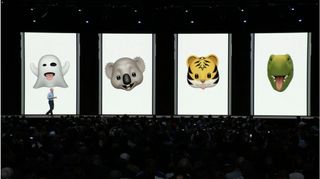
What else can I do with Memoji?
Stickers
You can now add stickers to your Animoji and Memoji within iMessage and send them instantly. There are clothing-based stickers, regular emoji, and tons of other objects to help you express yourself and your message however you see fit.
Filters
You'll be able to add live filters to your iMessage photos and send them off straight away. You can even apply those filters to your Animoji and Memoji for added effects. During the WWDC presentation, the "Comic Book" filter was demoed, which made photos and Animoji look like they were hand-drawn comic book-style.

Give it some tongue!
Thanks to advancements in 3D mapping, iOS 12 will let you stick out your tongue with your Animoji — just to be a little cheekier with your messages and definitely more natural.
Facetime chats
You can use Memoji to Facetime up to 32 people! I mean, you can also use your Animoji, but 32 people?! Isn't that awesome!
What do you think about Memoji and Animoji?
Are you a big fan of the new Memoji update, or have you thought Animoji was silly from the get-go?
Sound off in the comments down below!

○ Everything about WWDC 2020
○ WWDC 2020 remote lineup
○ Download the Apple Developer app
○ iOS/iPadOS 14
○ macOS 10.16
○ watchOS 7
○ tvOS 14
○ Discussion forums
Cella writes for iMore on social and photography. She's a true crime enthusiast, bestselling horror author, lipstick collector, buzzkill, and Sicilian. Follow her on Twitter and Instagram: @hellorousseau
Most Popular




