How to get info about a movie director, or actor with Siri
How-to
last updated

Looking for detailed information about your favorite movie? Perhaps you'd like to know exactly how many movies a certain actor has starred in? No matter what you want to know, Siri makes it simple to find the information you want.
How to use Siri to get information on a movie, director, actor, and more
- Press and hold the Home button on your iPhone or iPad to activate Siri.
- Say something like "Who directed The Avengers?" or "How many movies has Sandra Bullock been in?"
- If Siri finds more than one match to your query, you'll be asked to confirm which one you're talking about.
- Siri will then present the information you asked for.
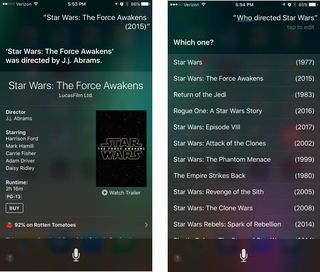
You can also ask Siri to search the web for additional information on specific movies, like filming locations and other bits of trivia.
Master your iPhone in minutes
iMore offers spot-on advice and guidance from our team of experts, with decades of Apple device experience to lean on. Learn more with iMore!
iMore senior editor from 2011 to 2015.
Most Popular



MOST READ

